The best stylus for Android devices can turn your tablet into a creative tool
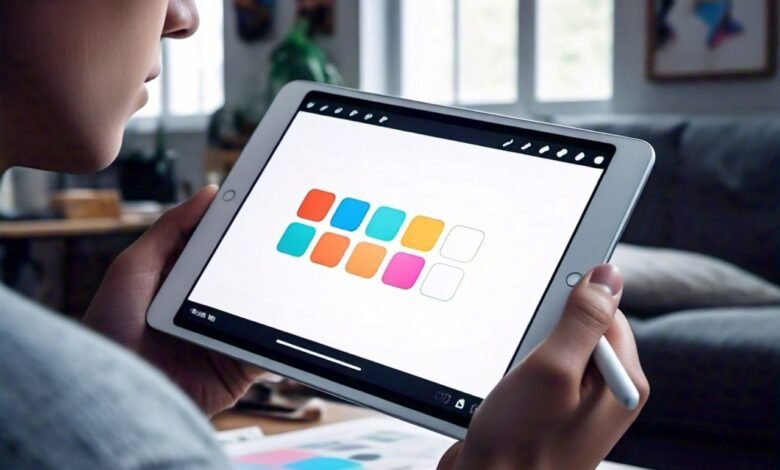
Tablets have long been popular for casual entertainment, browsing, and productivity tasks, but with the right accessories, they can transform into powerful creative tools. One of the best ways to unlock your tablet’s full potential is by pairing it with a stylus. Whether you’re an artist, designer, note-taker, or someone who simply prefers precise input, the right stylus can turn your Android device into an incredibly versatile tool. In this article, we’ll explore the best styluses for Android tablets, diving into the features that can elevate your digital experience and help you unleash your creativity.
Why Choose a Stylus for Your Android Tablet?
While Android tablets are great for basic tasks like browsing the web or watching videos, they become far more powerful when you add a stylus. A stylus can help with a range of activities, including:
- Digital Art and Drawing: With pressure sensitivity and precision, styluses offer a more natural drawing experience than using your fingers.
- Note-taking and Annotation: Whether you’re in class or a meeting, a stylus allows for efficient and accurate note-taking.
- Design and Editing: Graphic designers can benefit from the precision and control a stylus offers when working on detailed designs and illustrations.
- Improved Navigation: For users with limited dexterity or those who simply prefer the feel of a pen, a stylus can improve overall tablet navigation.
Given the growing demand for creative tools, there is no shortage of styluses available for Android tablets. To help you make an informed decision, we’ve compiled a list of some of the best styluses on the market.
1. Samsung S Pen (For Samsung Galaxy Tablets)
For owners of Samsung Galaxy tablets, particularly the Samsung Galaxy Tab S series, the Samsung S Pen is arguably the best stylus available. Designed specifically for Samsung’s flagship tablets, the S Pen offers outstanding functionality and features.
Key Features:
- Pressure Sensitivity: The S Pen boasts impressive levels of pressure sensitivity, making it perfect for drawing, sketching, and precise note-taking.
- Low Latency: With almost no delay, the S Pen offers a smooth, real-time writing and drawing experience.
- Air Actions: The S Pen includes Bluetooth functionality, allowing you to use it as a remote control for presentations or to navigate through apps.
- No Charging Required: Unlike many other active styluses, the S Pen doesn’t require charging, offering worry-free usage.
- Ergonomic Design: The pen is comfortable to hold for extended periods, ensuring you can work or create for hours without fatigue.
The Samsung S Pen is the go-to stylus for any creative individual using a Samsung Galaxy tablet. It’s especially popular for digital artists, graphic designers, and note-takers.
2. Wacom Bamboo Ink Plus
Wacom has long been known for creating high-quality drawing tools, and the Bamboo Ink Plus lives up to that reputation. This stylus is ideal for those who want a balance of affordability and premium performance.
Key Features:
- Tilt and Pressure Sensitivity: The Bamboo Ink Plus supports 4,096 levels of pressure sensitivity, making it highly responsive for detailed drawings and sketches. Additionally, it recognizes tilt, allowing users to create shading effects, just like a real pencil.
- Customizable Buttons: The stylus has two customizable side buttons for additional functionality, making it easier to switch between tools or perform other tasks.
- Universal Compatibility: Although it’s optimized for Windows Ink, the Bamboo Ink Plus works with many Android devices that support Wacom’s EMR (Electro-Magnetic Resonance) technology.
- Long Battery Life: With up to 5 months of battery life on a single AAAA battery, the Bamboo Ink Plus is a low-maintenance option.
While Wacom’s styluses are primarily used for professional-grade artwork, the Bamboo Ink Plus is an excellent option for anyone looking to enhance their drawing, note-taking, or editing on an Android tablet.
3. Adonit Pro 4
The Adonit Pro 4 is a versatile, precision stylus that’s a great fit for those who need accuracy without breaking the bank. This stylus offers a more traditional pen-like experience, making it suitable for tasks like writing, drawing, and even casual navigation.
Key Features:
- Precision Disc Tip: Unlike many active styluses, the Adonit Pro 4 uses a fine, precision disc tip, offering a smooth, natural writing or drawing experience. The disc ensures accuracy without the distraction of a traditional nib or rubber tip.
- Durable and Sleek Design: The Pro 4 features a high-quality aluminum body, which gives it a premium feel while remaining lightweight and easy to handle.
- Universal Compatibility: The Adonit Pro 4 works with a wide range of devices, including Android tablets, making it one of the most universally compatible styluses on the market.
- No Charging Required: This stylus uses a simple, non-rechargeable design, which is perfect for users who want a no-fuss experience.
The Adonit Pro 4 is a great option for users who are not focused on advanced features like pressure sensitivity but want a solid, reliable stylus for everyday tasks.
4. XP-Pen Deco Mini7
The XP-Pen Deco Mini7 is a compact and affordable stylus that packs a punch when it comes to digital art and creative tasks. XP-Pen is known for making quality drawing tablets and styluses, and the Deco Mini7 offers a budget-friendly option for Android users looking to dive into digital creation.
Key Features:
- 8192 Levels of Pressure Sensitivity: The Deco Mini7 offers a high level of pressure sensitivity, making it perfect for artists who require nuanced control over line thickness, shading, and texture.
- Compact and Lightweight: The pen is lightweight and ergonomically designed for long drawing or writing sessions.
- Customizable Buttons: It features two programmable buttons, allowing users to configure shortcuts for different apps or tools, improving workflow efficiency.
- High Compatibility: The Deco Mini7 is compatible with Android devices that support OTG (On-the-Go) functionality, allowing for a quick and seamless connection.
The XP-Pen Deco Mini7 offers professional-grade features at a competitive price, making it an excellent choice for Android tablet users who are serious about digital art and design.
5. Lenovo Active Pen 2
Lenovo has created a solid stylus option for its own line of tablets and other devices. The Lenovo Active Pen 2 is an affordable and efficient stylus that offers many of the premium features of higher-end models but at a more accessible price point.
Key Features:
- 4096 Levels of Pressure Sensitivity: With this level of sensitivity, the Active Pen 2 offers detailed input for both drawing and writing tasks.
- Palm Rejection: The stylus comes with palm rejection technology, which ensures that your palm doesn’t interfere with the screen while you’re using the pen.
- Long Battery Life: The Lenovo Active Pen 2 lasts for a long time with a replaceable battery, ensuring it will be ready when you need it.
- Easy Pairing: The pen connects easily to Lenovo devices via Bluetooth, making it a plug-and-play solution for those within the Lenovo ecosystem.
For those using Lenovo tablets or 2-in-1 devices, the Lenovo Active Pen 2 is a reliable choice that offers great features without the premium price tag.
6. Zagg Pro Stylus
For users who want a solid stylus at a competitive price, the Zagg Pro Stylus offers a no-frills experience with plenty of features for note-taking, drawing, and general use.
Key Features:
- Dual Tip: The Zagg Pro Stylus features a fine tip for writing and drawing, as well as a larger rubber tip for general navigation, making it highly versatile.
- Magnetic Attachment: The stylus has a magnetic design that allows it to attach securely to your device when not in use.
- Compatibility with a Wide Range of Android Devices: This stylus works with a variety of Android tablets and smartphones, making it a great option for users with different devices.
- No Charging Required: The Zagg Pro Stylus doesn’t require charging, making it a hassle-free option for those who just want a functional stylus for basic tasks.
The Zagg Pro Stylus is ideal for users looking for a simple, affordable stylus for everyday use, without sacrificing performance.
Conclusion: Which Stylus is Right for You?
Choosing the best stylus for your Android device depends largely on your specific needs. If you’re a professional artist or designer, the Wacom Bamboo Ink Plus or XP-Pen Deco Mini7 would be great options, thanks to their advanced pressure sensitivity and precision. Samsung Galaxy tablet owners will benefit from the built-in S Pen, while casual users who just need a solid, reliable tool for note-taking might prefer the Adonit Pro 4 or Zagg Pro Stylus.
Ultimately, the right stylus can turn your Android tablet into a creative powerhouse, unlocking new possibilities for art, design, writing, and productivity. Whether you’re creating stunning illustrations, taking handwritten notes, or simply navigating your tablet with more precision, the best stylus can make all the difference.





